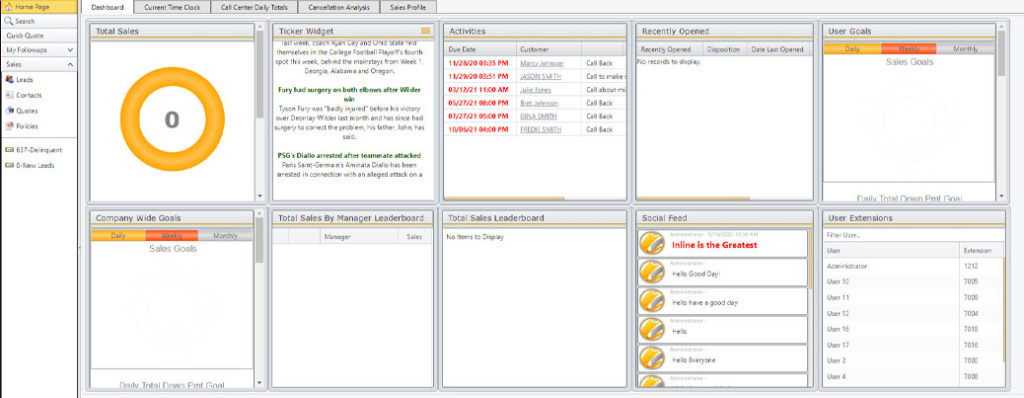Running the right report can mean more money for your business—lots of it.
But making that report (and interpreting it) can also take time away from your business—though it doesn’t have to.
Which reports can help you sell more extended warranties? How can you save hours creating them?
Read on and find out!
The “Whatever You Can Think Of” Report
CRM usually stands for Customer Relationship Management.
At Inline, our CRM stands for Custom Report Magic. That’s because you can create just about any report you want:
- Policies expiring in the next 90 days
- Cancellations that happened on a Tuesday
- Warranties sold for Toyotas with exactly 145,926 miles
- Prospects with the first name Tina
We’re not sure why you’d want the last kind of report. But we do know that even though our software comes with 143 standard reports, you know best what information will help you make more sales.
And our tools make it possible to learn pretty much anything you’ll want to know.
The “Performance by Campaign” Report
You spend money to make money, right? And your money might be spread across multiple marketing campaigns and channels: Direct mail, emails, web leads and more.
Now, some of those dollars will do a better job than others. And our CRM will help you decide how to direct your budget to more effective tactics—without pivot tables, filtering or formulas!
At a glance, you can get sales reports by:
- State
- Affiliate
- Lead source
- And more
Here’s a more specific example: Let’s say you notice a dip in response rate in a certain time frame that just happens to coincide with data you used from a new vendor.
Given that bad data can cost reps $32,000 in sales, you might want to have a discussion with the provider to see what can be done to improve their performance (or not use them again in the future).
The “Let’s Keep Cancellations From Happening” Report
Cancellations are going to happen. There’s no getting around it. In fact, 40% of customers will end up cancelling a service at some point, regardless of the industry or product.
Okay, you knew that already—but what can you do about it?
Run a report, of course!
You’ll be able to see cancel rate trends in addition to other important data.
Let’s say you notice one particular rep has a higher cancel rate than others. You could offer to coach or shadow them to see if they’re over-promising certain aspects of the warranty being sold.
The “Hey, This Is Really Selling” Report
You probably have a decent idea which policies sell the best. But to be as profitable as possible, you need to know without a doubt.
It just so happens there’s a report for that.
A couple clicks is all it takes to see a lot of useful information, including:
- Most profitable term lengths
- Most popular warranties
- Profit ranges
If your money-makers aren’t selling, consider promoting different features or benefits. If certain term lengths aren’t being bought, consider dropping the price.
What you do with the information is up to you—and you won’t have to work hard to get it.
The “Have You Followed Up?” Report
Selling isn’t normally a one and done process. But for whatever reason, 44% of sales reps give up after the first follow-up, even though 60% of customers say “No” four times before saying “Yes.”
The main takeaway here is to keep taking the time to follow up with prospects—and emails are a smart choice for how.
Inline can set up automated follow-up emails to customers who have received a quote and help you avoid relying on the sales person to do the follow-up.
After a while, you’ll see how successful your efforts are (or have ideas on how you can improve the response).
The “Pretty Much Automatic Accounting” Report
Excel is like oxygen to accountants.
After all, 90% of companies use it for budgeting and 63% consider it a vital accounting tool.
But tabs and tabs of formulas and through-the-roof stress levels at the end of financial quarters say there has to be a simpler way to do things.
There is!
All it takes is a few inputs to know your:
- Gross Profit
- Collected Profit
- Disbursements
- Expected Funding
- Premium Rate
- Expiring Credit Cards
That’s just a fraction of what’s at your fingertips, all without manually compiling or computing anything!
That will give your accounting team more time to focus on bigger-picture financial matters that can make your company even more money.
The “Painless Payroll Calculation” Report
Your sales reps deserve every last cent of commission they earned. But figuring out exactly how much commission they’ve earned can eat up a lot of time—literally days— if you’re not using the right software.
Did that client make their first monthly payment? Is the sales rep getting tiered or residual commissions? Did they hit a multiplier bonus?
Cutting a commission check shouldn’t be so confusing!
With Inline, it isn’t.
We can code every commission condition exactly the way you want for fast and accurate paydays. And happy sales reps are productive sales reps.
We can even code commission for your fronter, takeover, collection, and retention teams.
What Report Do You Want?
Schedule a free test drive today and see what reports you can run to make your business more profitable.